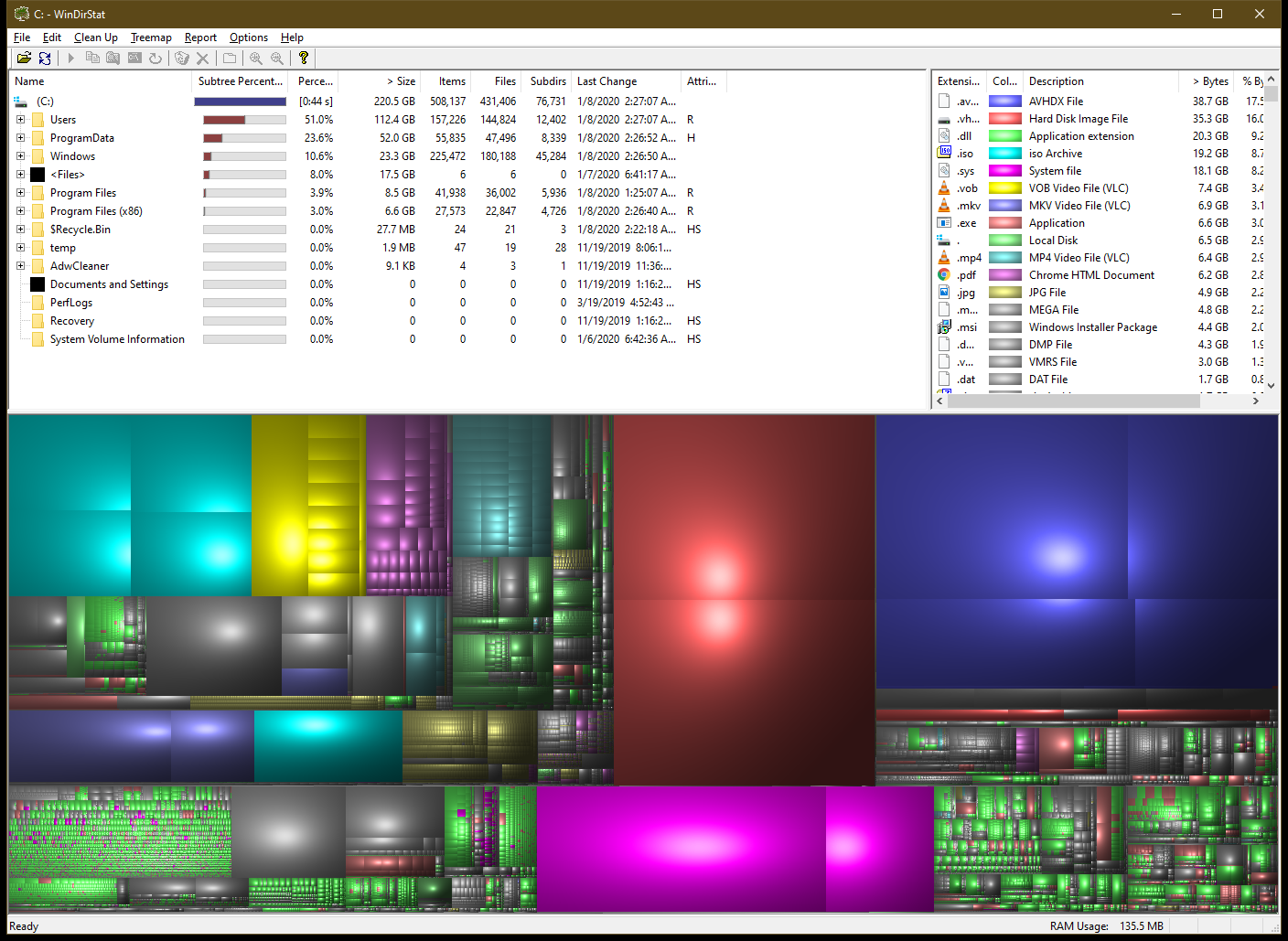So, these are not my own selections, but two articles I found that I would like to keep bookmarked on my own site for archival purposes. The two pages are originally from here (2016 on both):
https://lifehacker.com/the-best-disk-space-analyzer-for-windows-5915921
and
I personally use WinDirStat for all of my Windows installations and it has been my go to for years, but I recently just saw a very similar one called WizTree for Windows. You can see the similarities below in the screenshots:
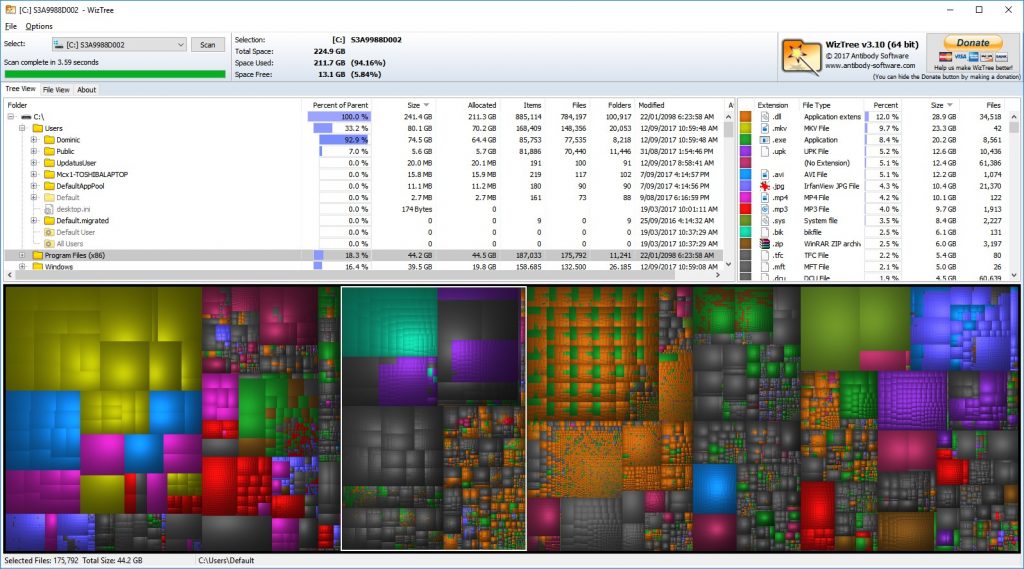
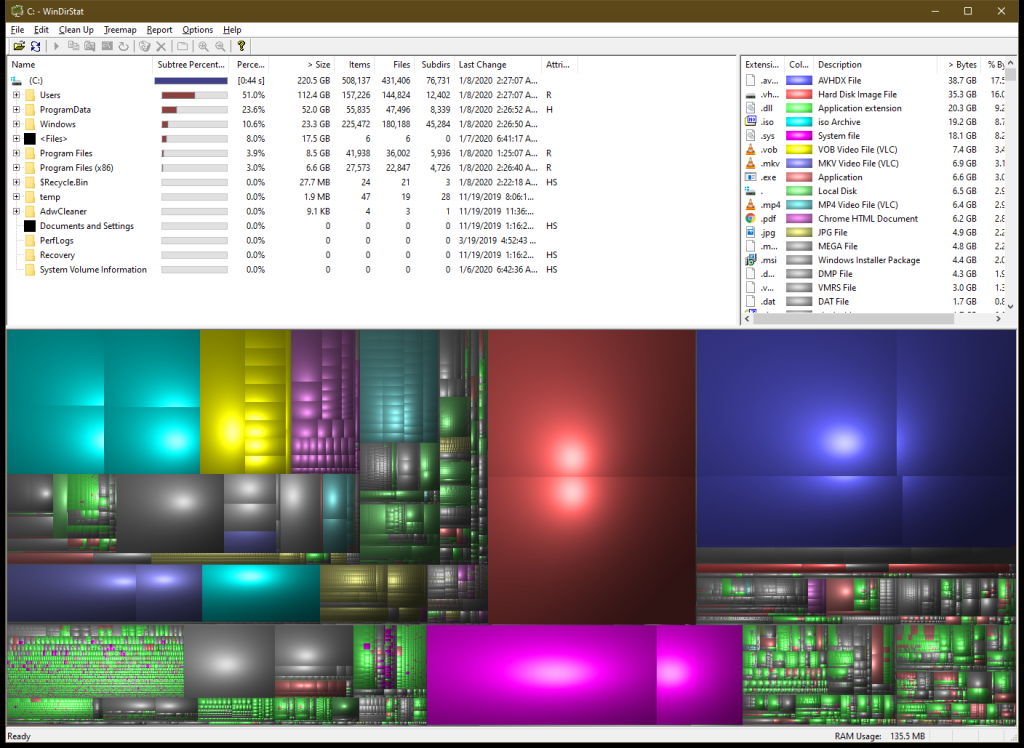
Since I love being able to see my data in a very easy to see visual format, I also wanted to find something similar to this on the Mac side as well. It wasn’t hard to find with a quick Google search. I installed Disk Inventory X and it seemed to be exactly what the others were. Something visual I could see and click on large blocks and just click and see what the file was and do with it what I needed, very quickly.
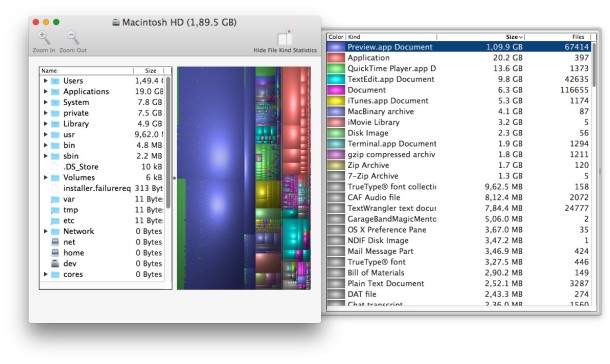
I hope this helps you out as you are trying to see what it taking up the most space on your drives, as it helped me!