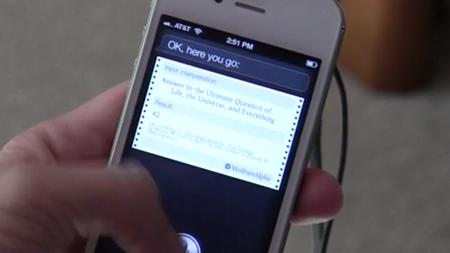Well it seems as the iPhone 4S starts to trickle down to the rest of us over the next 24 hours, (or later) there are others who are already having some hands on time with the SIRI beta inside the iPhone 4s. I saw an article yesterday in which Jason Snell of MacWorld.com got to play with the SIRI beta in about an 11 minute video. If you go to about 5:18 in the video, you will see a funny reference to the Hitchhiker’s Guide to the Galaxy book/movie.
Continue to watch, because just after that, it seems the SIRI programmers have added some quick wit to the digital assist as well. It’s a pretty funny little bit to watch. It’s pretty cool to watch exactly what SIRI can do on the iPhone 4S, and because it is still in Beta, there is a lot to be done. I do think, on a side note, that SIRI will come to the iPhone 4, eventually. Either way, as more and more people get their hands on the iPhone 4S, they are all trying out the new digital assistant to see what all it can do. There is even a few videos out there showing us what happens if you tell SIRI “I love you“. So as the days come and some of you start messing with it, let me know what you come up with. In the mean time, I think that this is the best one yet, and it happened just before iFixit started to do the teardown of the phone.
iFixit: “Siri, may we disassemble you for all to see?”
iPhone 4S (Siri): “42”
iFixit: “I didn’t ask for the meaning of life, Siri…”
iPhone 4S (Siri): “42 is the number of seconds you have left until I initiate the self-destruct sequence…”
iFixit: “Message received.”
-Rusty G